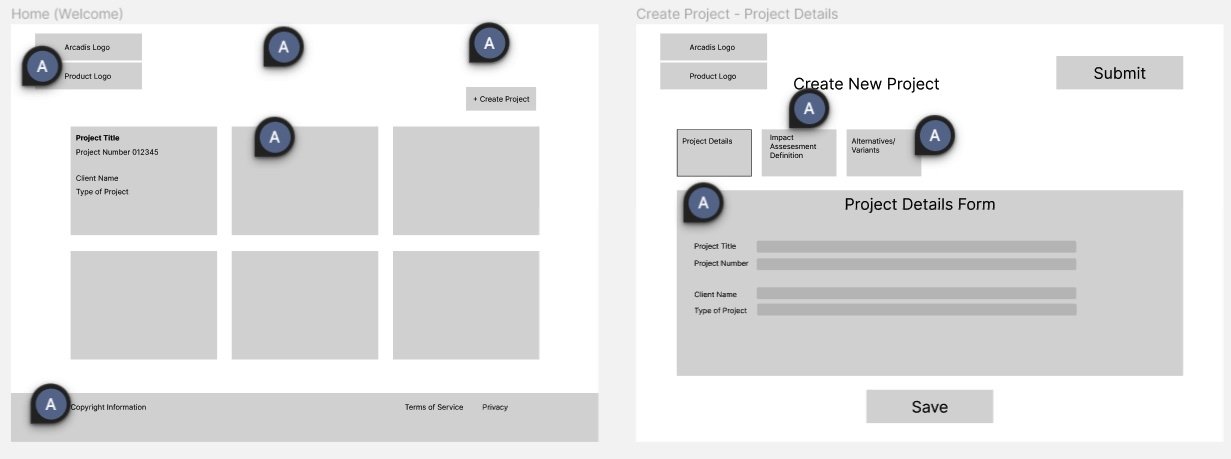Digital Environmental Impact Assessment (EIA)
Introduction: I began working with a product team at Arcadis to develop a new tool that digitizes the Environmental Impact Assessment(EIA) process, to minimize user stress.
Problem: SMEs and EIS Editors cannot complete timely, quality, and stress-free online presentations and reports because the current process is document-based and risky due to inconsistencies and human error.
Solution: A desktop tool which digitalizes the EIA process, providing better quality results and insights while minimizing user stress.
User Research
First, I worked with the PO and SMEs to identify primary and secondary personas.
Next, I led a round of user interviews to get direct feedback from our potential users. I scheduled remote meetings and recorded the session using Microsoft Teams.
In addition to talking to users, I conducted stakeholder interviews to gather insights and establish a working problem statement as a foundation of the research process.
Once the product launched, I conducted an accessibility audit to evaluate how to improve the tool to meet WCAG Level AA standards as part of my continuous research.
Example template I created for problem statements on Mural
Still from remote user interview with product owner
Product Design Process
Once I gathered a foundation of research, I drafted a first iteration of wireframes based on user flows.
After meeting with the product team, I created a second iteration of wireframes with annotations. I collaborated with developers to confirm feasibility of features in an Agile environment.
Annotated wireframes of Digital EIA tool
Annotated wireframes of Digital EIA tool
Iterative Designs
The final product was designed based on the final version of the wireframes, including feedback from the product team. I designed high fidelity mock-ups that were developed by our team. The designs were created using Figma, before our design team had a design system in place.